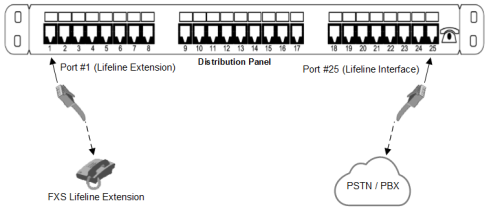Connecting the FXS Analog Lifeline
The device supports PSTN Fallback (analog Lifeline), whereby it automatically connects an FXS port (Lifeline extension or phone) to the PSTN / PBX upon a power outage. This enables the phone to make and receive calls to and from the PSTN respectively, instead of the IP network.
Each FXS blade supports up to three FXS Lifelines, one per FXS connector. For each connector, the first channel provides the connection to the Lifeline extension and the last channel is the Lifeline interface providing the connection to the PSTN / PBX. For example, for FXS connector labeled FXS 1-24, channel 1 is the Lifeline extension and channel 25 is the Lifeline interface for the PSTN / PBX.
The cable specifications for the FXS Lifeline include the following:
| ■ | Cable: For optional cable types, see Connecting FXS Interfaces. |
| ■ | Connector Type: 50-pin Telco |
50-pin Telco Connector for FXS Lifeline
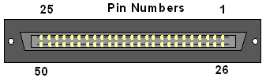
| ■ | Connector Pinouts: |
50-pin Telco Connector Pinouts for FXS Lifeline
|
Telco Connector Pins |
Description |
|---|---|
|
1/26 |
Connects to FXS Lifeline extension |
|
25/50 |
Connects to PSTN / PBX (Lifeline interface) |
For all the connector's pinouts, see Connecting FXS Interfaces.
| ➢ | To cable FXS Lifeline per FXS connector: |
| 1. | See Connecting FXS Interfaces for connecting the 50-pin Telco connector to the FXS blade and for connecting it to a distributional panel. |
| 2. | Once you have performed Step 1, connect the lifeline as follows: |
| ● | Connect Port #1 to the FXS extension (e.g., telephone). |
| ● | Connect Port #25 to the PSTN / PBX (Lifeline interface). |
Cabling FXS Lifeline